Good day, dear visitor!
I am using this page to introduce an application I found useful by chances. It's called Max Uninstaller, obviously a tool used for removing programs, on Windows. I'mma cut the crap about its internal technologies or something you might not wish to read, let's go straight forward to how it benefits you.
When you need to uninstall a program for whatever reason:
1. After successful installation of Max Uninstaller, launch it. It will show you all the currently installed programs on your system within seconds.
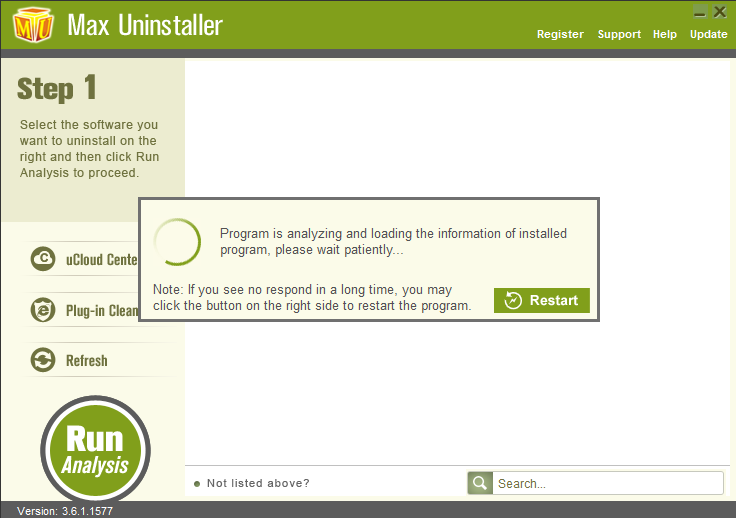
2. Select the program you wish to remove, and hit Run Analysis. It will find all the related pieces for you and return a list with details. > Then you can click Complete Uninstall on the left to remove those files.

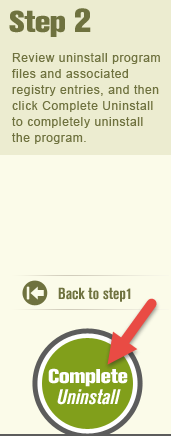
3. When the last part is done, you'll see the following window. Click Scan Leftovers when the button turns to green (available to click). A list with all the removing vestiges will be returned, and you can click Delete Leftovers on the left to finish this job.
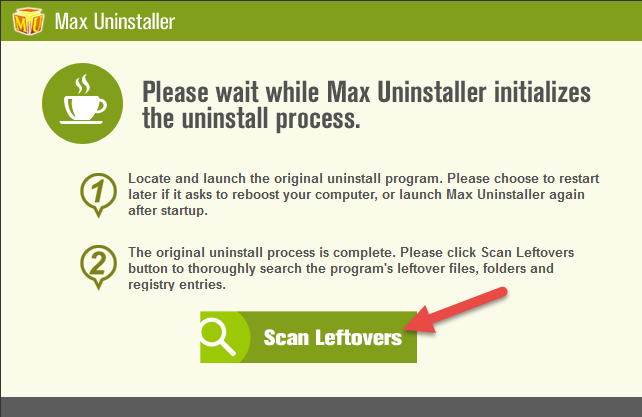
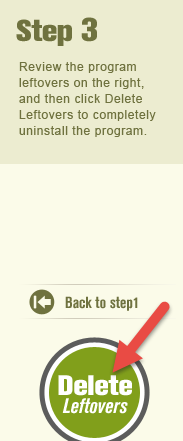
------------------------------------------------------------------------------------------------------
When you need to remove a toolbar/plug-in from your browser:
1. After successful installation of Max Uninstaller, launch it.
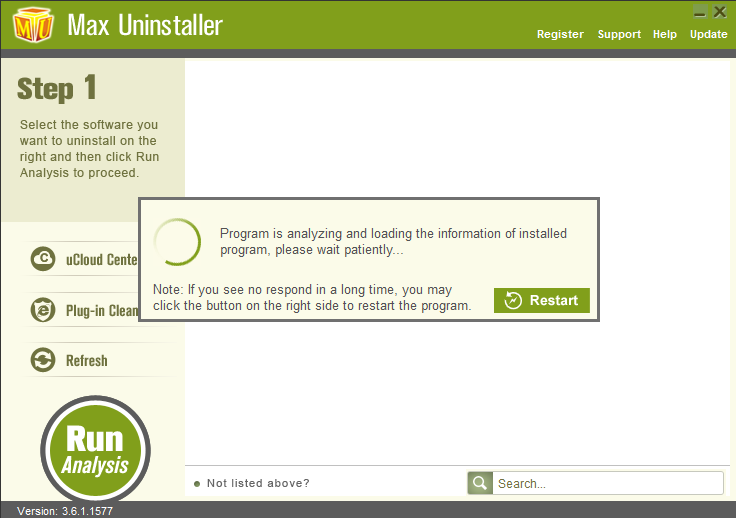
2. Click Plug-in Cleaner on the left, and hit Scan Now to see what browser extensions have been added at present.
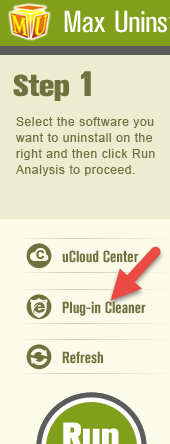
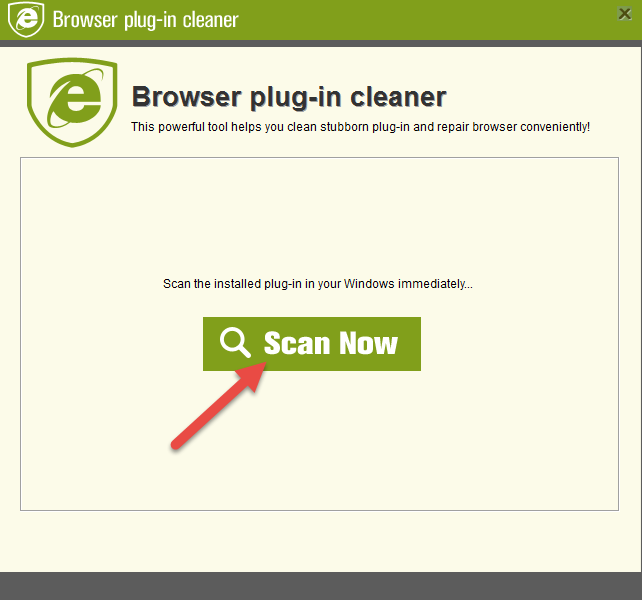
3. In the list, choose the toobar/plug-in you wish to remove from your browser, and click Clean to proceed.
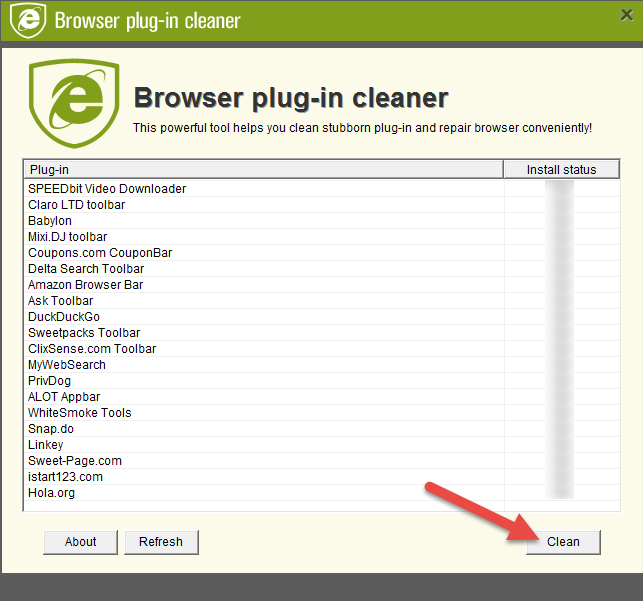
If you think this is useful for your situation, just google "Max Uninstaller" and get it.

